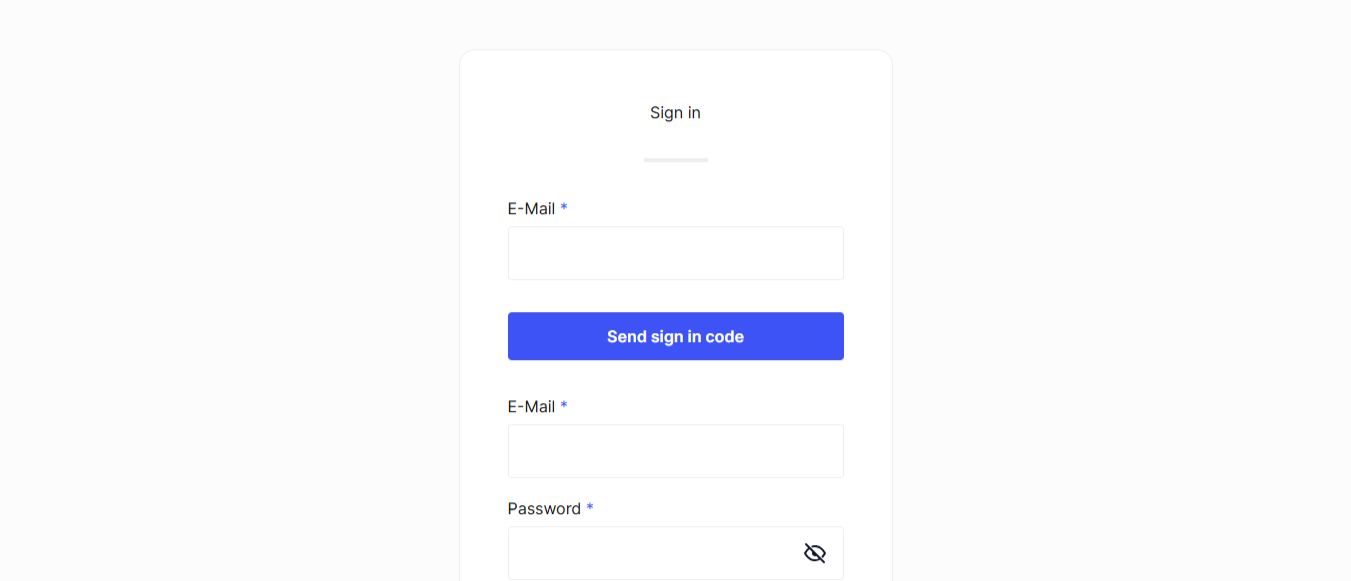Passwordless login
Passwordless login allows users to authenticate without using traditional passwords. This guide shows how to enable and configure passwordless authentication methods in your Ory Network project.
Enable passkeys
Passkeys are a secure and convenient way to authenticate users without passwords. They use public key cryptography and are supported by most modern browsers.
- Ory Console
- Ory CLI
To enable Passkeys:
- Log in to Ory Console
- Select your workspace and project
- Navigate to the Authentication tab
- Click on Passwordless login in the sidebar
- Toggle "Enable Passkey authentication" to on
- Configure the Display Name - this is what users see when prompted to authenticate
- Click Save
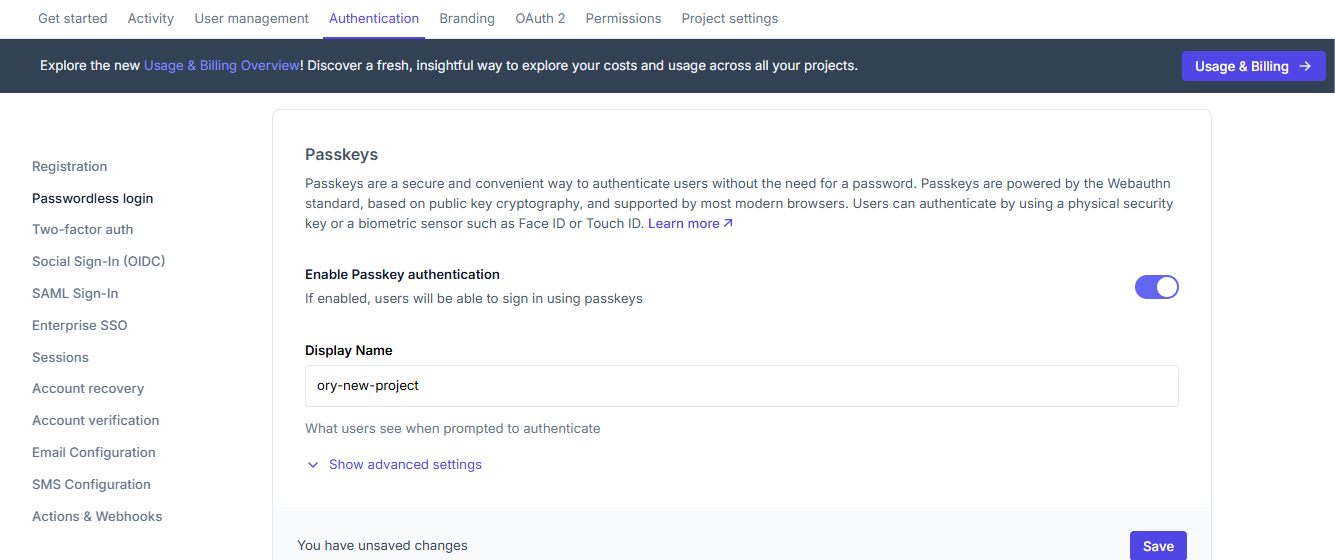
To enable the passkey strategy using the Ory CLI, run the following command:
ory patch identity-config --project <your-project-id> \
--add '/selfservice/methods/passkey/enabled=true' \
--add '/selfservice/methods/passkey/config/rp/display_name="My Display Name"'
What users will see
Users will see a browser prompt to use a passkey:
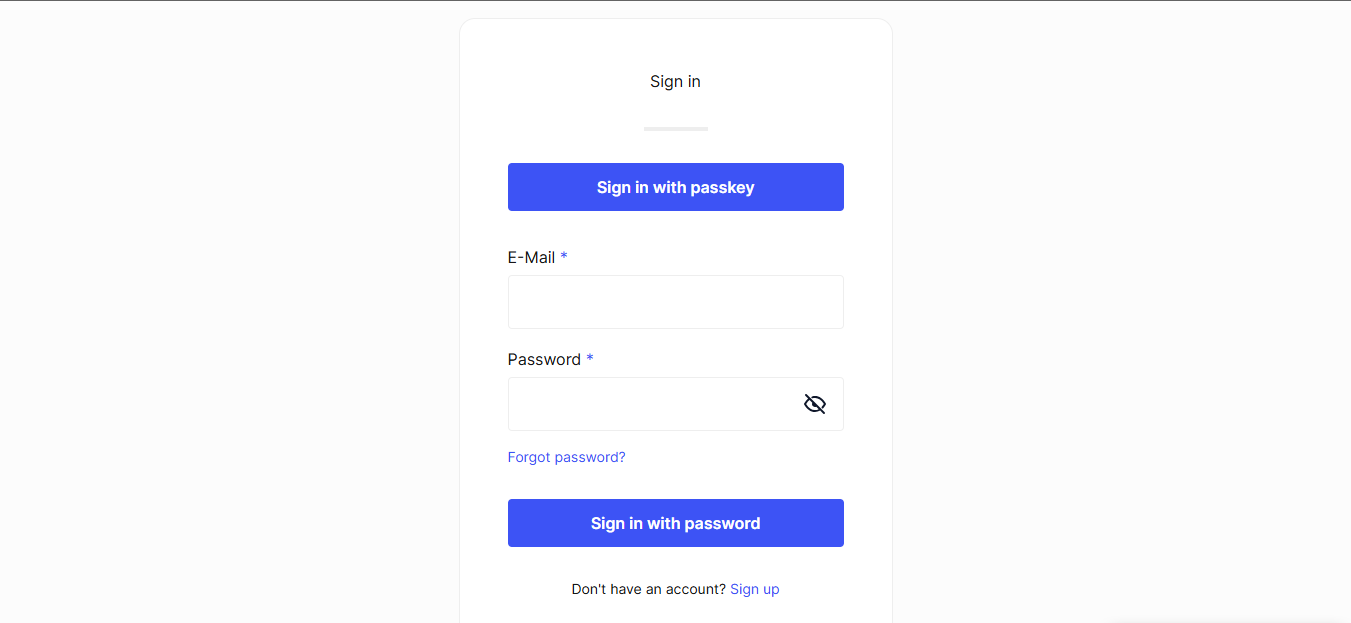
Enable one-time codes
One-time codes (OTC) provide a secure authentication method where codes are sent directly to the user's email.
- Ory Console
- Ory CLI
To enable one-time codes:
- In the Passwordless login section
- Toggle "Enable one-time code passwordless" to on
- Click "Save"
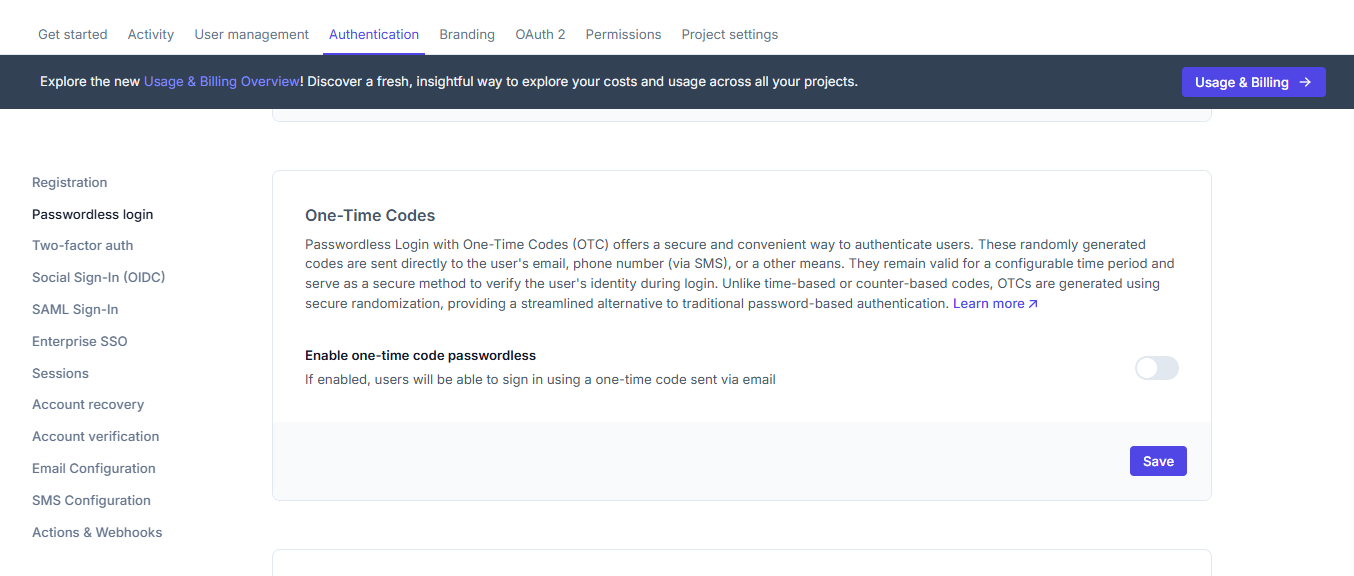
Users will receive a one-time code via email when they attempt to sign in.
To enable the passkey strategy using the Ory CLI, run the following command:
ory patch identity-config --project <your-project-id> \
--add '/selfservice/methods/code/passwordless_enabled=true'
What users will see
When using one-time codes, users will:
- Enter their email address
- Receive a code via email
- Enter the code to complete authentication