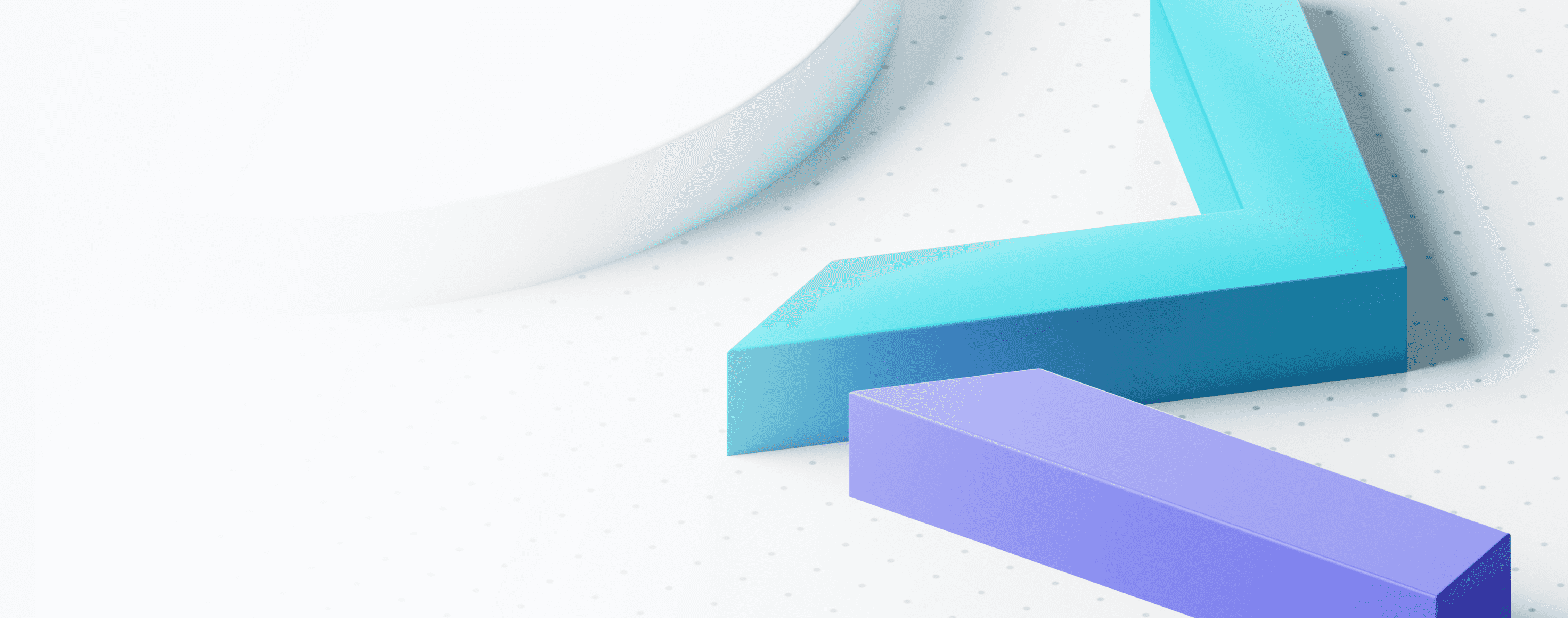Manage your Identity Access infrastructure with code
Create bulk action scripts, automate your tasks, manage your projects, and seamlessly interact with the Ory Network using the Ory CLI.
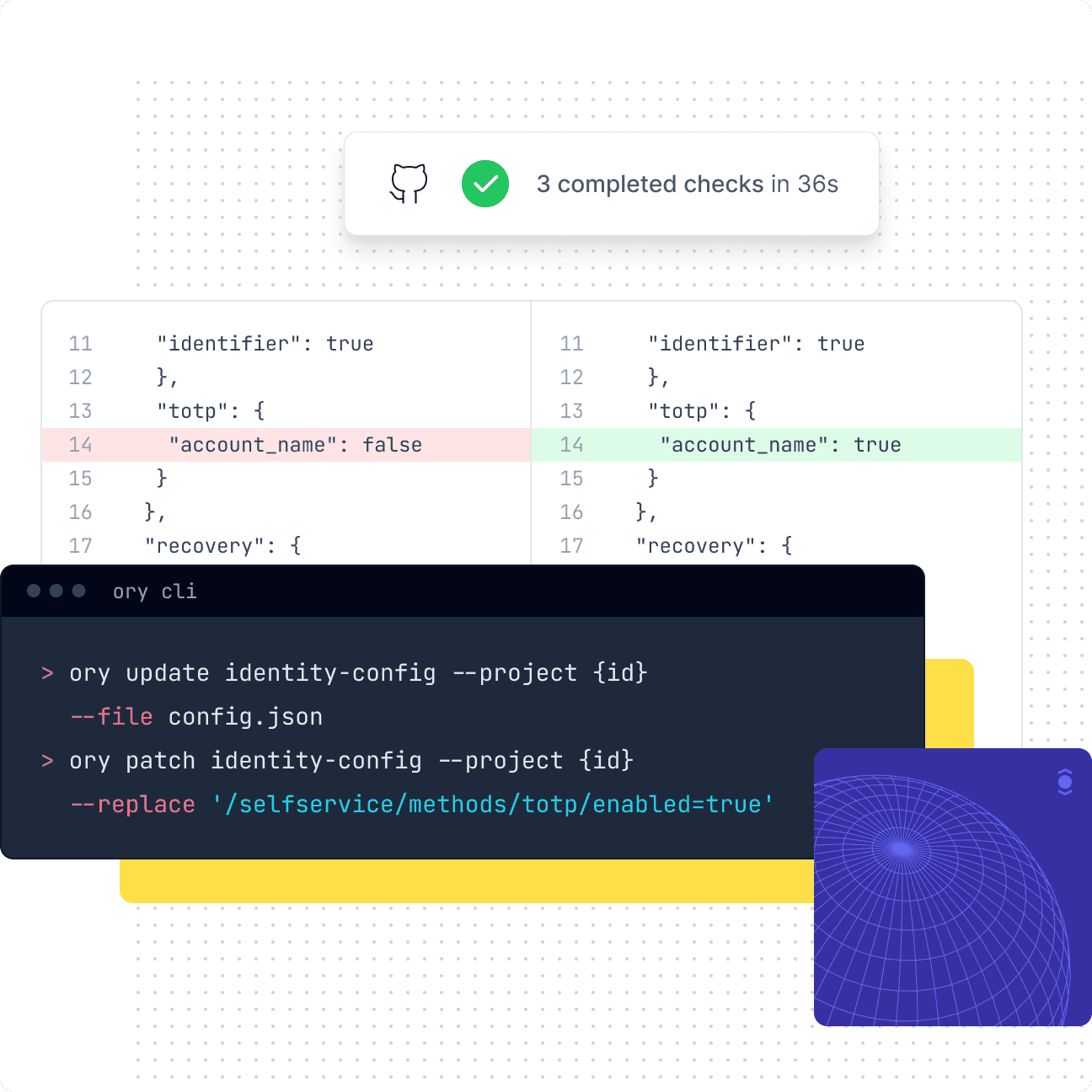
Improve workflows with automation and scripting
Use the Ory CLI to quickly manage and sync changes from your version control system to the Ory Network.
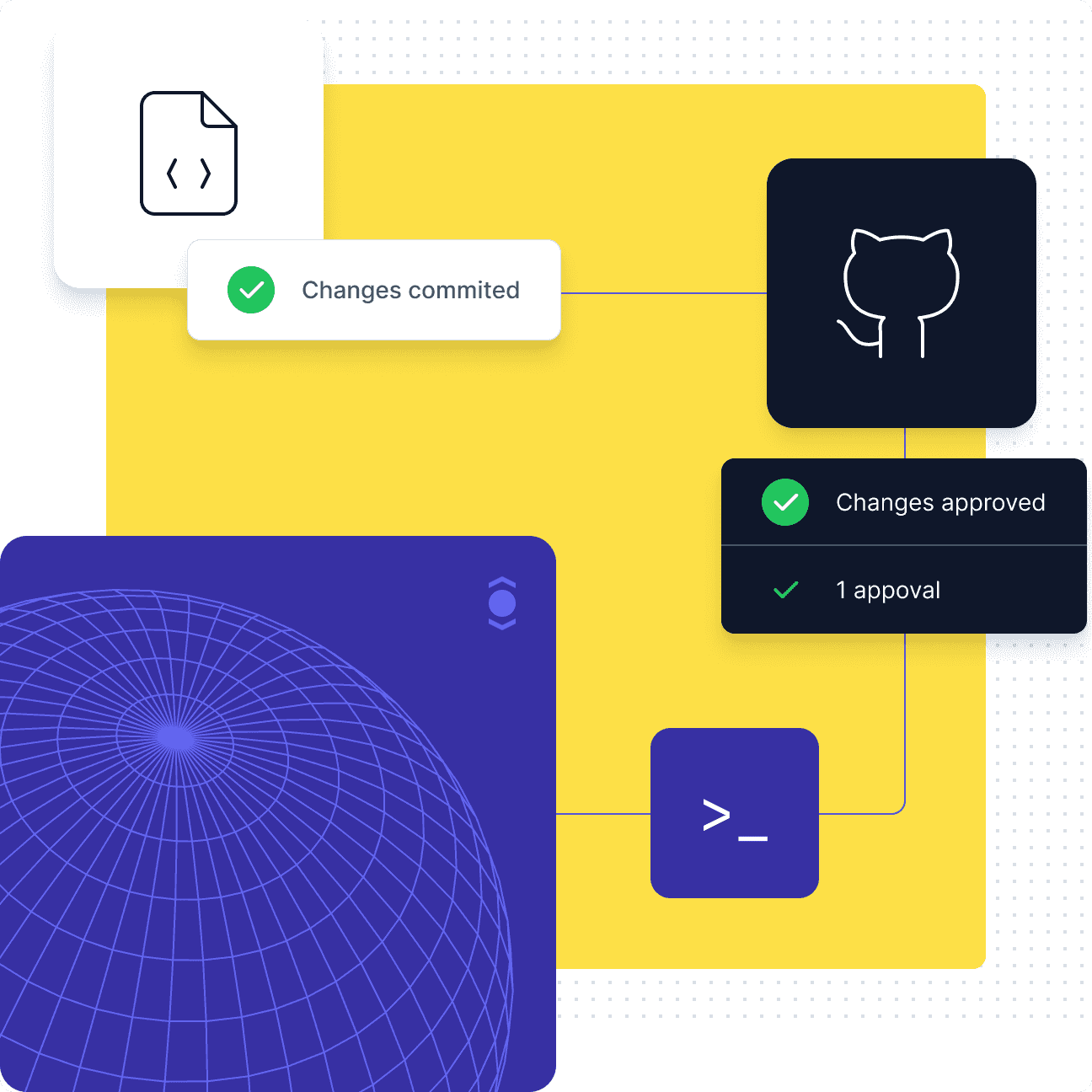
Migrate to the Ory Network with ease
You can now migrate all your Identities, Permissions, OAuth2 clients, Auth Flows, and more to the Ory Network. Just export your existing IAM system — the Ory CLI will handle the rest for you.
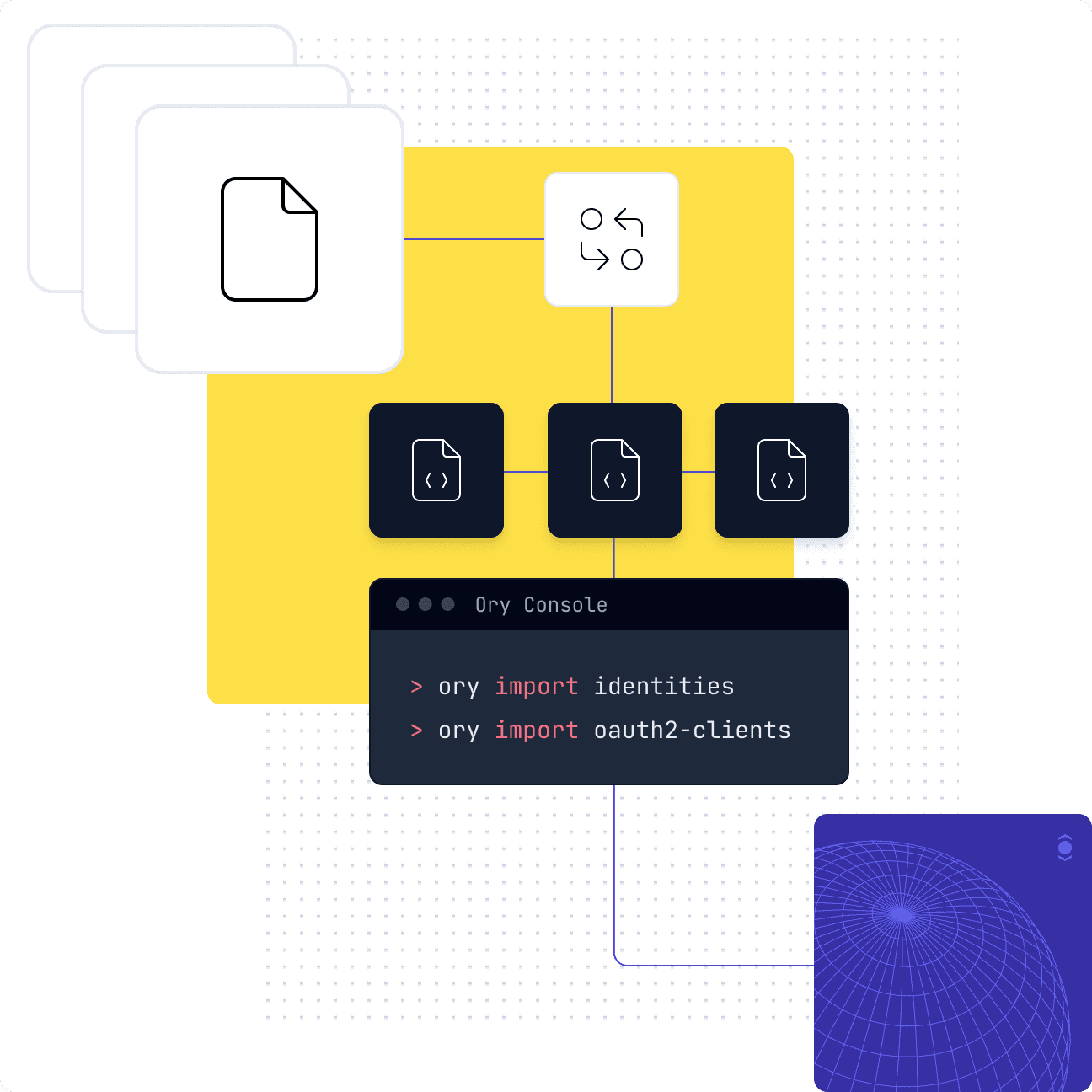
06Get Started
Try Ory now, Get started for free
Get started with the Ory Network today and see for yourself why developers choose Ory.