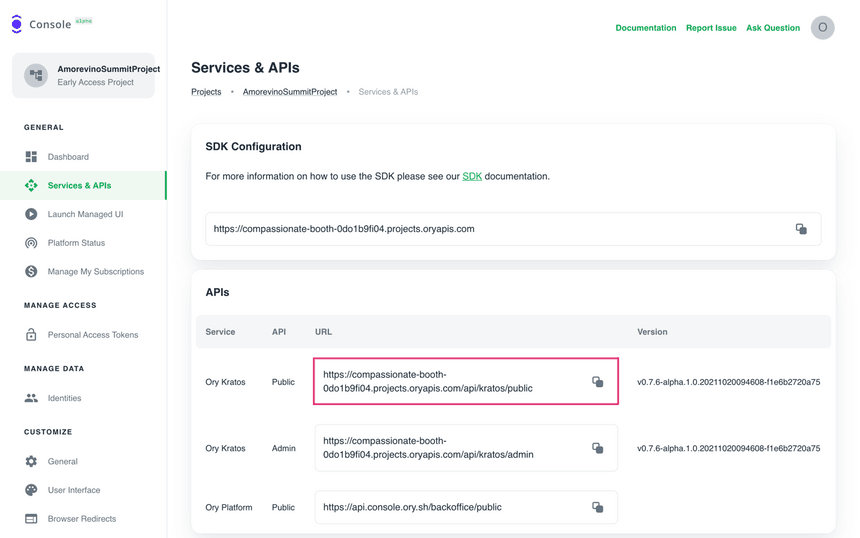This is part 1 of a two part blog post about building a full-stack e-commerce example application using the Ory Network.
In this blog post, you will learn how to work with the Ory Network API. You will build a node.js backend using the Express framework, and an accompanying native mobile application in (part 2).
What is Ory
Ory offers open-source solutions for identity management, such as authorization and authentication (i.e. who is the current user (authentication) and what they are allowed to do (authorization)?). Ory's services can be used anywhere from managing real users' accounts to IoT tech solutions.
What is the Ory Network?
In 2021, Ory started offering the Ory Network. It enables customers to manage their accounts as well as sessions and login/registration/verification/recovery via Ory’s API, also using Oauth 2.0 technology enabling your users to log in via Facebook, Google, LinkedIn, etc.
For now, Ory Kratos works on Ory Network. As an E-commerce company called Amorevino, we got the opportunity to use the service in early access, being one of the first commercial customers and in this guide, we will share our learnings with you.
Why use Ory as an e-commerce platform?
In e-commerce, as probably in every software focused business, a very important question is: Make or buy? Since time is your most precious resource, experts recommend making everything that’s connected to your unique selling point while buying everything else. Others can make it better and cheaper than you, butalso your customers won’t care about your technical setup, as long as it is trustworthy.
In our case, Ory offers a cheap, community-driven open-source solution, enabling us to use the social sign-in via platforms like Google, Facebook, etc. making us much more trustworthy and enabling our users to sign in without creating an account or choosing a password.
How does it work?
This sequence diagram shows how the API would be used, both in login and registration flows. The first part would be the Frontend passing user credentials from the client-side to Ory, initiating a session by receiving a session token in the HTTP-header of the API’s response.
Since this guide focuses mainly on the backend part, we will take a closer look at the red area, representing the middleware. If you want to know more about the client side, check out the second part of this post..
Once our backend receives the session_token in a request, the token will be
used in the backend's middleware. It uses the Ory Network API to verify a user’s
session and get the user’s data. In this way, no critical data is passed between
our frontend and backend. Hereafter, the user data may be used in our own
business logic and serve a response to our frontend.
Let’s look at the code!
To also give you a feel of how this backend middleware could look like, we will walk through this piece of code.
This first line defines the route we mentioned earlier. In this case, validate is our middleware, if the request passes it successfully, it will be passed to the handler.
// get a users profile
app.get("/users/profile", validate(tokenSchema), getProfileHandler)The request is validated against a yup schema:
import { number, object, string } from "yup"
export const sessionToken = object({
headers: object({ session_token: string().required() }),
})This brings us to our last code snippet, the middleware itself. We divide it
into two steps. In the beginning, the request is validated against the
tokenSchema. This ensures that the session_token is present in the header.
import { NextFunction, Request, Response } from "express"
import { AnySchema } from "yup"
import config from "../../config/default"
const fetch = require("node-fetch")
const validate =
(schema: AnySchema) => (req: Request, res: Response, next: NextFunction) =>
schema.validate({
body: req.body,
query: req.query,
params: req.params,
headers: req.headers,
})After that, the whoami Ory API is used to check whether the token is valid or
not. If it is, the user traits will be extracted from the response and passed on
to the handler by the middleware.
return fetch(config.kratos.public + "sessions/whoami", {
method: 'GET',
headers: {
'Content-Type': 'application/json',
'X-Session-Token': session_token
}})
.then((oryResponse) => {
if (oryResponse.status !== 200) {
throw oryResponse
}
return oryResponse.json()
})
.then((oryJson: any) => {
req.body.oryUser = {
id: oryJson.identity.id,
email: oryJson.identity.traits.email,
verified: oryJson.identity.verifiable_addresses[0].verified
}
return next()
})
.catch((errorResponse: any) => {
errorResponse.json().then((errorJson: any) => {
return res.status(errorResponse.status).send(errorJson.error.message)
})
})Continue with the Flutter Frontend Tutorial.
Visit GitHub and take a look at the example backend code.
Sign up for the Ory Network and try it out yourself!